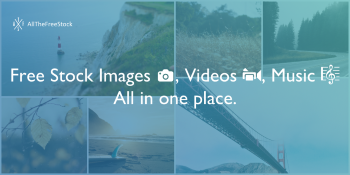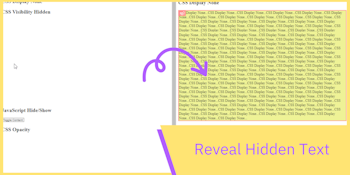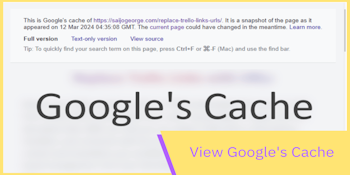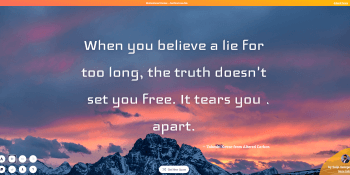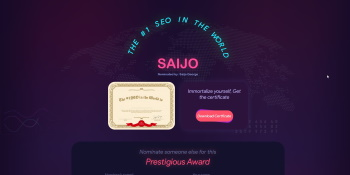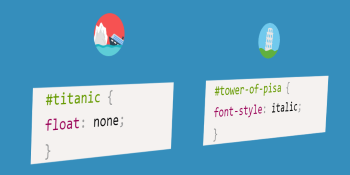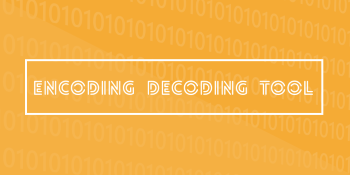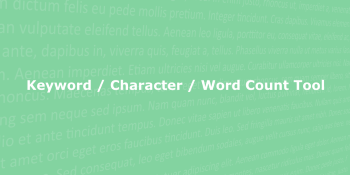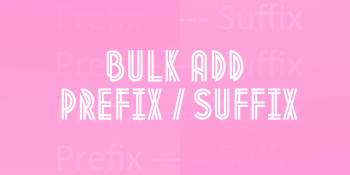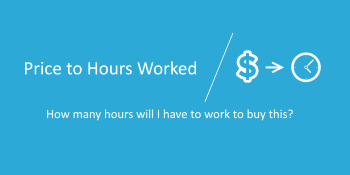Replace New Lines With Commas Online
This Replace New Lines With Commas Online tool helps users replace new lines in a block of text with commas. Imagine you have a list of items, each on a new line, and you want them to be in a single line separated by commas. This tool does that for you for free.
You enter your text (with items on separate lines) in the "Input Text" box on the left. If there are multiple new lines, it ignores that.
The comma-separated result is shown in the middle section under "Processed Text". Here you also have the option to remove the space after commas. So instead of
result1, result 2, result 3
you will get
result1,result 2,result 3
There is a button to copy that result to your clipboard.
The 3rd column, "Random Results", picks a certain number of items from your list at random and displays them. You can pick this number; the default is 6. If you want to get another set of random results just hit the red Randomise button. You can also decide on the number of rows of random results you'd like to generate at once using the blue Copy 10 Random Rows button.