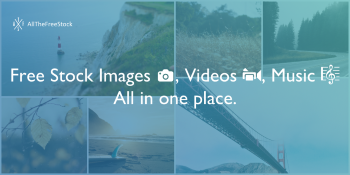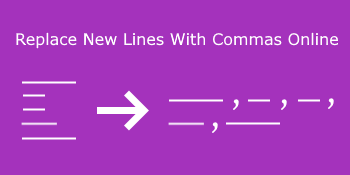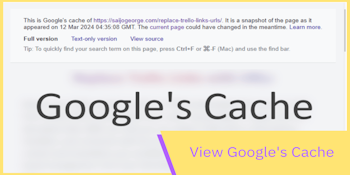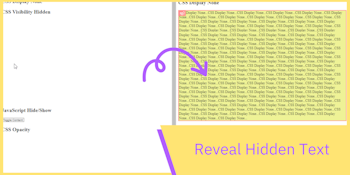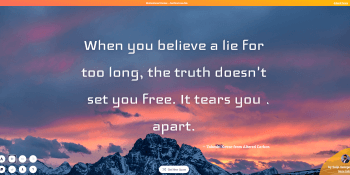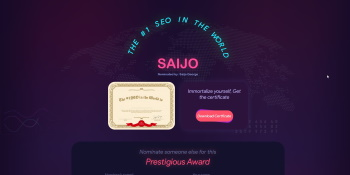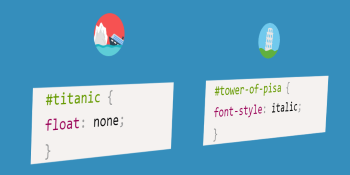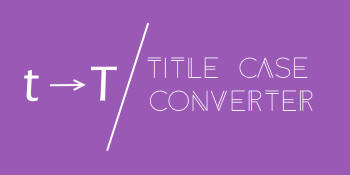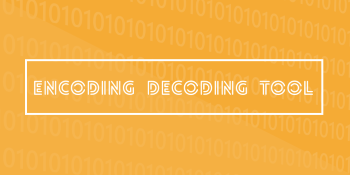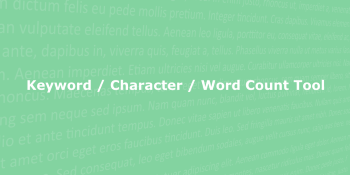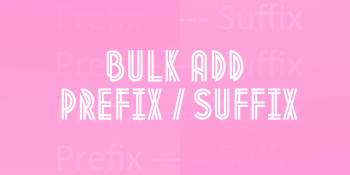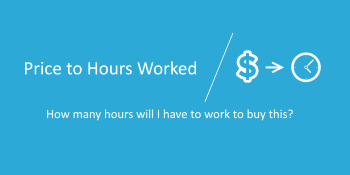Cross Out Text / Strikethrough T̶e̶x̶t̶ Generator for Facebook, Twitter, Instagram and Other Social Networks
If you are looking to add strikethrough effect to your tweets or facebook messages, then this online tool will be just want you need. Just add the text in the given area, click on the StrikeEm button.
Now just copy paste the generated text to you timeline or any other place where you to add the strikethrough text.
Strikethrough (a.k.a strikeout) is represented by words with a horizontal line through their center. It implies that the text is wrong and was recently deleted or marked as such.
Unlike the HTML s tag, this strikethrough text will work when you copy paste it in to another location. That’s because the strikethrough characters generated by this tool are in plain text, which can be posted on Facebook, Twitter, Google+ etc.
Your s̶t̶r̶i̶k̶e̶t̶h̶r̶o̶u̶g̶h̶ ̶t̶e̶x̶t̶ will appear above, click on it to copy it.
How to cross out text?
Follow these simple steps to cross out text on any webpage or social networking sites like Facebook, Twitter, Instagram.
- Enter your text.
- Click on StrikeEm button.
- Click the s̶t̶r̶i̶k̶e̶t̶h̶r̶o̶u̶g̶h̶ ̶t̶e̶x̶t̶ generated.
- Copy the s̶t̶r̶i̶k̶e̶t̶h̶r̶o̶u̶g̶h̶ ̶t̶e̶x̶t̶ .
- Paste it where you want.